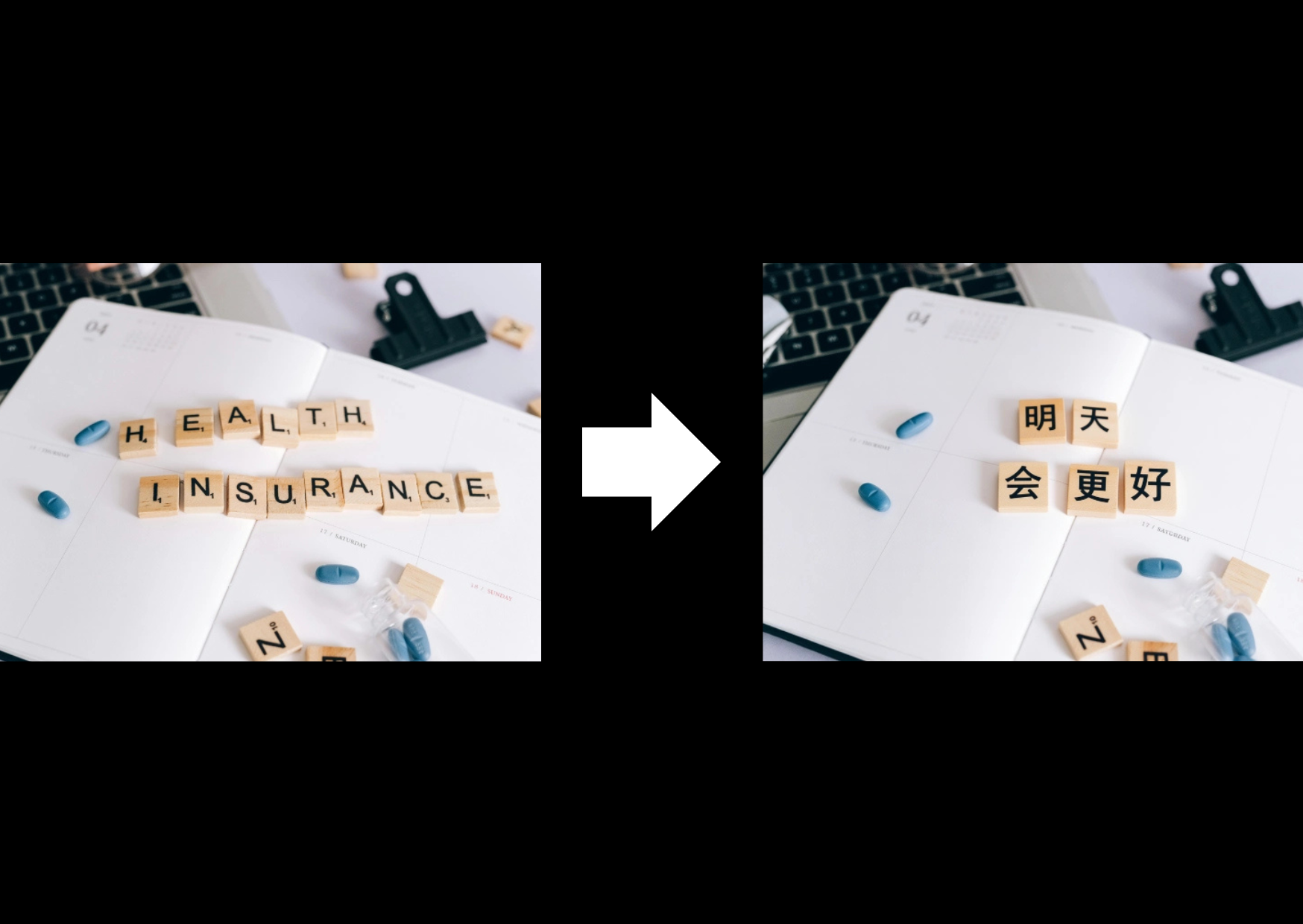Simply describe the changes you want in plain English. Qwen Image Edit understands complex instructions like 'change the sky to sunset' or 'remove the background and add a gradient' and executes them with precision.
Qwen Image Edit - AI-Powered Image Editing Studio
Transform and refine your images with Qwen Image Edit AI. Upload a photo and describe your vision—from background changes and style transfers to object removal and creative enhancements. Professional AI-driven editing with natural language control.
Upload Image to Edit
Upload the photo you want to transform
Supports PNG, JPG, WebP formats
Describe Your Edit
Explain what changes you want to make to the image
0/1000
Output Aspect Ratio
Choose the dimensions for your edited image

Professional Photo Enhancement
Transform ordinary photos into professional-quality images. Adjust lighting, enhance colors, remove imperfections, and perfect every detail with AI-powered precision.

Why Choose Qwen Image Edit | Core Capabilities
Qwen Image Edit combines advanced AI understanding with intuitive prompt-based control. From quick fixes to creative transformations, this editing studio delivers precise, high-quality results for designers, photographers, and content creators.
Qwen Image Edit: Frequently Asked Questions
Everything you need to know about AI-powered image editing with Qwen Image Edit.
01What is Qwen Image Edit?
Qwen Image Edit is an AI-powered image editing tool that lets you modify photos using natural language prompts. Upload an image, describe your desired changes, and let AI transform your vision into reality.
02Do I need to upload an image?
Yes, Qwen Image Edit requires an input image to work with. Upload your photo, and then describe the edits you want to apply—background changes, style transfers, object removal, color adjustments, and more.
03What kind of edits can I make?
You can change backgrounds, apply artistic styles, adjust colors and lighting, remove or add objects, transform moods, apply filters, and much more. Simply describe your vision in the prompt box.
04How much does each edit cost?
Each Qwen Image Edit generation costs 25 credits. You can edit and regenerate as many times as needed, with each generation consuming credits from your account balance.
05What image formats are supported?
Qwen Image Edit accepts PNG, JPG, and WebP formats up to 20 MB. For best results, use high-quality source images with good resolution and clarity.
06Can I edit the same image multiple times?
Absolutely! Your generation history saves all your edits. You can reload any previous prompt and image, make adjustments, and generate new variations—perfect for iterative creative workflows.
07How long does editing take?
Most edits complete within 20-40 seconds depending on complexity. You'll see real-time progress, and completed images appear automatically in your generation history.
08Are my uploaded images private?
Yes. All uploaded images and generated edits remain private to your account. Qwen Image Edit uses secure storage and never shares your content without permission.
09What aspect ratios can I use?
Qwen Image Edit supports multiple aspect ratios including square (1:1), portrait (3:4, 2:3, 9:16), landscape (4:3, 3:2, 16:9), and ultrawide (21:9) formats.
10Can I use edited images commercially?
Yes, edited images can be used for commercial purposes including marketing, advertising, social media, and client projects. Check the platform's licensing terms for specific usage rights.