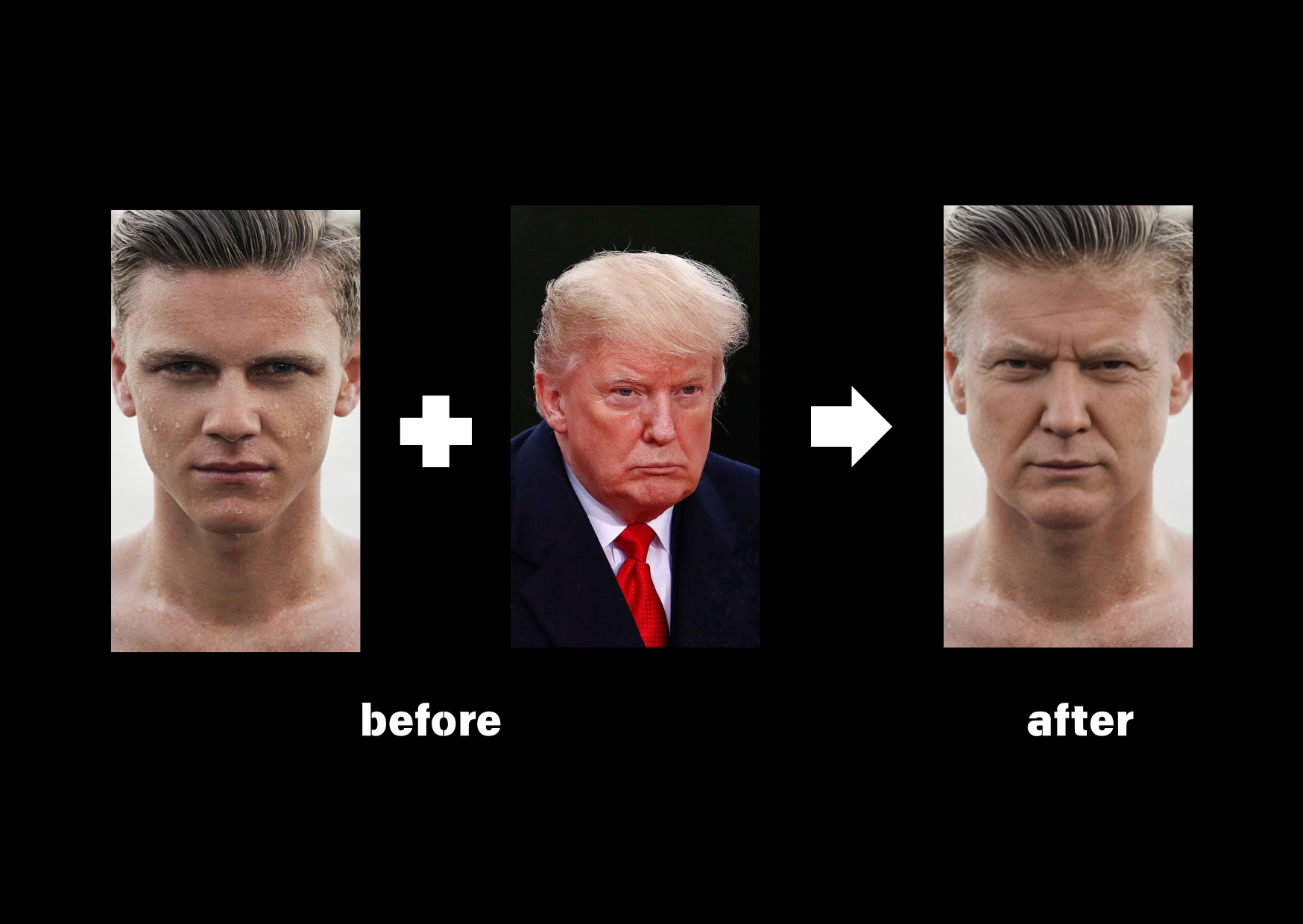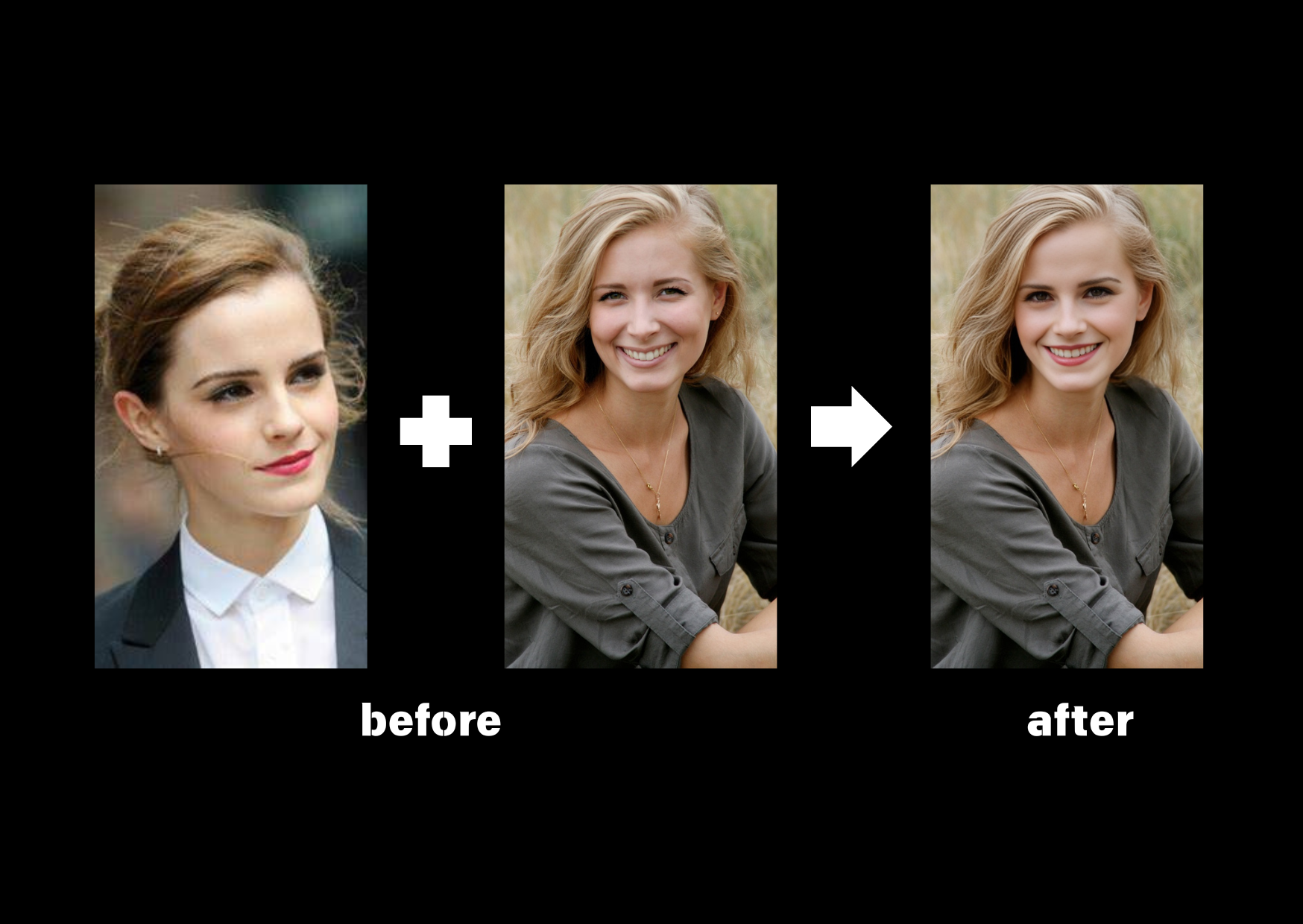Deep learning models map facial landmarks and micro details to preserve the subject's identity, including skin pores, freckles, makeup, and expression dynamics.
AI Face Swap Generator - Photorealistic Face Replacement
Swap faces between any two photos in seconds with our AI face swap generator. Preserve skin texture, lighting, and natural expressions for marketing campaigns, creative storytelling, or fun social content.
Source Face Image
Upload the image that provides the new facial features for swapping.
Supports .jpeg, .jpg, .png, .webp formats up to 24MB.
Target Image
Upload the photo where the new face will be placed. Choose clear lighting for best results.
Supports .jpeg, .jpg, .png, .webp formats up to 24MB.

Hyper-Realistic Face Replacement
Produce cinematic face swaps with accurate skin tone mapping, natural shadows, and intact micro-expressions for believable composites.
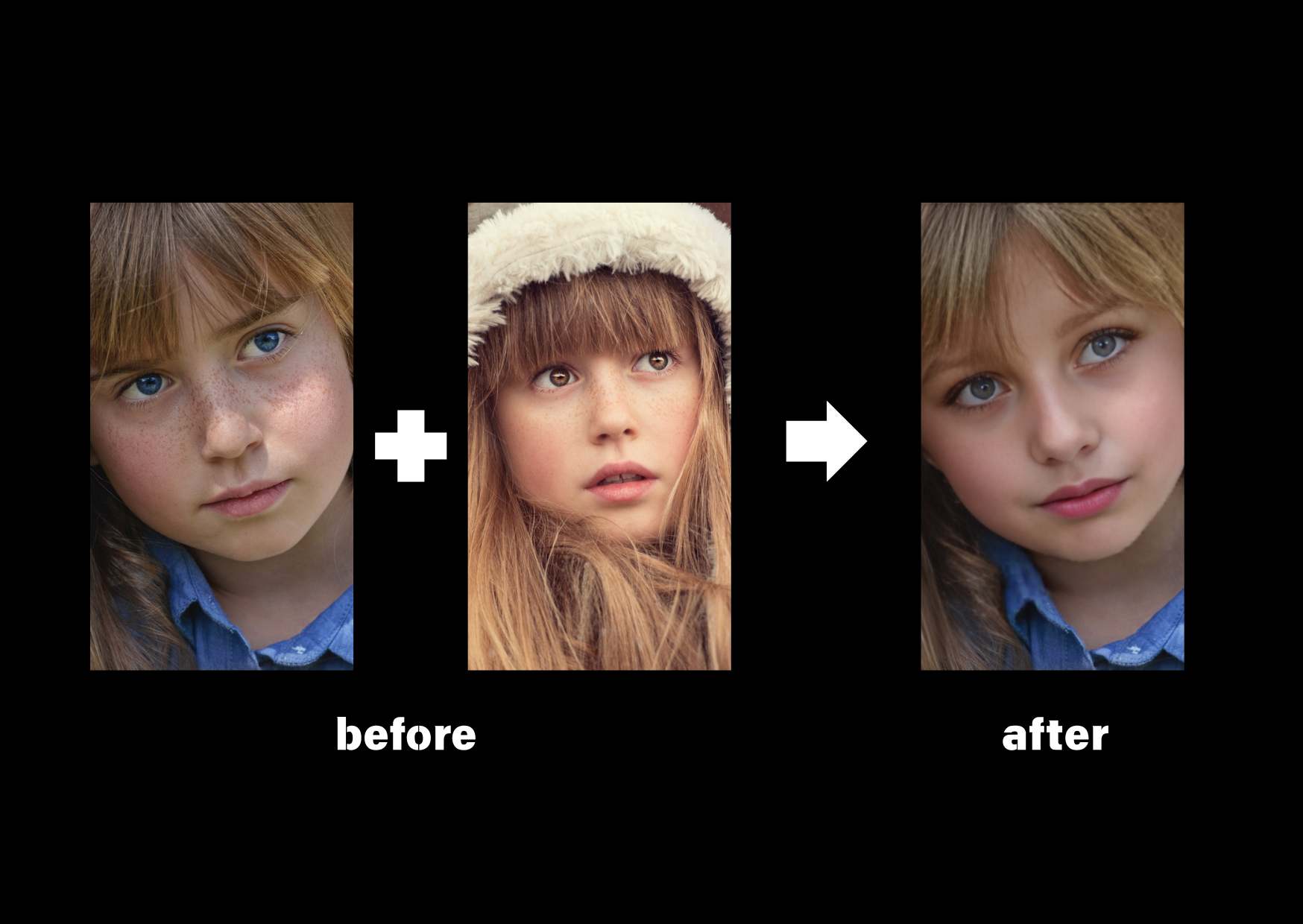
Why Creators Choose Our AI Face Swap Generator
From professional marketing teams to social media storytellers, our AI face swap generator delivers production-ready results. Advanced alignment AI matches skin tone, lighting, and perspective to produce natural face swaps that look like they were shot in-camera.
Face Swap Generator: Frequently Asked Questions
Find quick answers about creating realistic AI face swaps, supported formats, privacy controls, and best practices for professional use.
01How does the AI face swap generator work?
Our system detects facial landmarks on both source and target images, then blends identity features using diffusion-based synthesis to produce a seamless face replacement while preserving lighting and texture.
02What kind of photos deliver the best results?
Use high-resolution photos with clearly visible faces, good lighting, and minimal obstructions. Matching head angles between source and target images improves realism.
03Which image formats are supported?
Upload JPG, JPEG, PNG, or WebP files up to 24MB. We recommend uncompressed or lightly compressed images to retain detail during blending.
04Can I use face swap results commercially?
Yes, you can use generated images for marketing materials, prototypes, and entertainment projects as long as you own the rights to the source imagery and respect local likeness laws.
05Is there a watermark on the output?
Paid plans deliver watermark-free exports. Free previews may include subtle branding overlays. Upgrade anytime for clean downloads.
06How many credits does one face swap use?
Each completed face swap consumes 3 credits. Subscription tiers and bulk credit packs reduce per-image cost for high-volume workflows.
07Can I edit the prompt after uploading images?
Absolutely. Adjust the optional prompt to influence styling or regenerate with new creative directions without re-uploading your source files.
08Will my uploaded photos stay private?
Yes. Your files are processed on secure servers, never shared with third parties, and can be removed permanently through the generation history panel.
09How long does it take to generate a face swap?
Most renders finish within 20-40 seconds, depending on server load and image complexity. Progress updates appear in real time, and you can queue multiple tasks.
10What if the alignment looks off?
Try uploading a higher-resolution source face or choose a target image with a similar pose. You can also tweak the prompt with instructions like 'precise alignment' or 'match jawline' before regenerating.