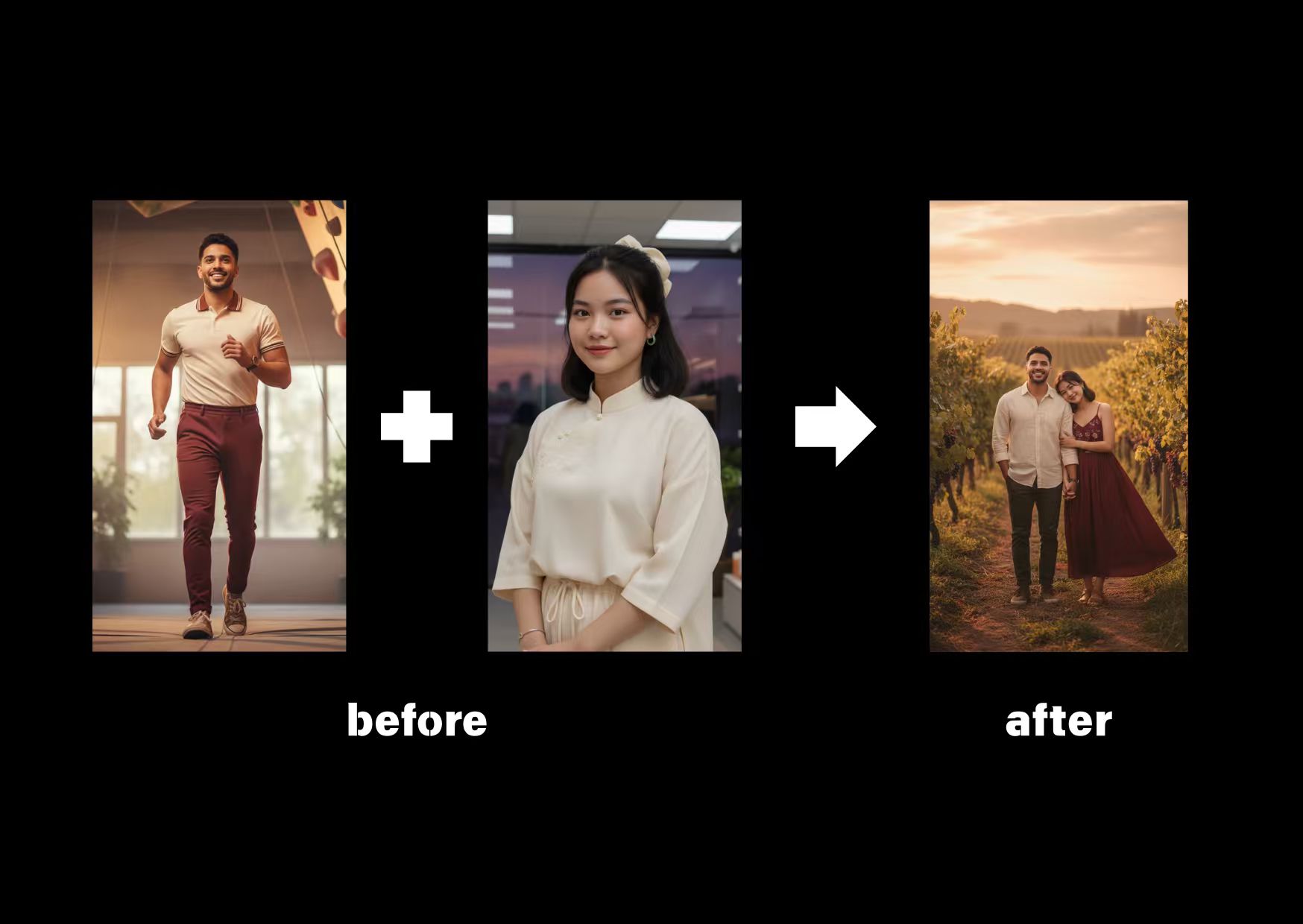Advanced alignment blends two individual uploads into one cohesive scene while preserving unique facial expressions.
- Home
- Image Effects
- AI Couple Photo Studio
AI Couple Photo Generator
Create romantic portraits in seconds with our AI couple photo editor. Blend two faces, harmonize styling, and produce keepsake-ready images for engagements, anniversaries, or just-for-fun love stories.
Upload couple photos
Choose up to two images you want to merge into a romantic AI portrait.
Supports .jpeg, .jpg, .png, .webp up to 24MB each
Aspect ratio
Choose portrait, square, or landscape framing before you generate.
Prompt (Optional)
Add styling notes about outfits, lighting, locations, or emotions to personalize the AI couple photo.
0/1000

Why choose our AI couple photo editor
Design polished couple portraits without a studio session. AI harmonizes pose, lighting, and styling while keeping each person’s personality front and center.
AI couple photo FAQ
Everything you need to know about generating AI couple photos, styling prompts, and sharing safely.
01How does the AI couple photo generator work?
Upload up to two reference photos. Our diffusion model blends poses, lighting, and outfits to create a romantic portrait featuring both partners.
02Do I need matching source photos?
No, but similar lighting and camera angles provide the most natural fusion. You can mix selfies with DSLR portraits if needed.
03Can I change outfits or themes?
Yes. Add prompts such as "formal evening wear" or "casual beach date" and the AI restyles wardrobe, color tones, and backdrop.
04Is background removal included?
The generator can replace backgrounds automatically. Describe your desired scene and the model renders it around the couple.
05Will the results look realistic?
Our model preserves skin texture and micro expressions while matching light direction, giving lifelike results suitable for prints.
06Can I edit the portrait after generation?
You can regenerate with new prompts, or download and refine the image in your favorite photo editor for additional tweaks.
07How long do renders take?
Most AI couple photos finish within 20-40 seconds depending on queue demand and prompt complexity.
08Are there watermarks on downloads?
Paid plans unlock watermark-free portraits. Free previews may include a subtle mark for evaluation.
09What do I do if the pose looks awkward?
Try prompts that specify pose direction—e.g., "holding hands facing camera" or "candid laughter pose"—then regenerate for refined body language.
10Are my reference photos secure?
Absolutely. Files remain encrypted, are never shared, and can be permanently removed from your generation history.